Mastering Site Management Tools (SMT) in SuiteCommerce: A Comprehensive Guide
SuiteCommerce, a robust platform for e-commerce solutions, offers powerful tools to help you manage your site effectively. Among these tools, Site Management Tools (SMT) stand out as indispensable resources for website administrators and developers alike. In this guide, we’ll delve into the intricacies of SMT and how you can leverage them to enhance your SuiteCommerce experience.

Understanding Site Management Tools (SMT)
Site Management Tools encompass a suite of functionalities designed to empower administrators with control over various aspects of their SuiteCommerce site. From content management to configuration settings, SMT provides a centralized hub for handling site-related tasks efficiently.
Key Features and Capabilities
- Content Management: SMT allows you to create and edit assets across your site effortlessly. Whether it’s updating product descriptions, publishing blog posts, or modifying landing pages, the content management tools in SMT offer flexibility and ease of use.
- Site Configuration: With SMT, you can fine-tune your site’s configuration settings to align with your business requirements. From adjusting shipping and payment options to configuring tax settings and managing currencies, SMT puts you in control of your site’s operational parameters.
- SEO Optimization: Enhancing your site’s visibility in search engine results is crucial for driving organic traffic. SMT provides tools for optimizing your site’s SEO elements, including meta tags, URLs, and sitemaps, enabling you to improve your site’s search engine ranking and attract more visitors.
- User Management: Managing user accounts and permissions is simplified with SMT. You can create user roles with specific access levels, assign permissions based on job responsibilities, and monitor user activity to ensure security and accountability.
- Analytics and Reporting: Tracking and analyzing key performance metrics is essential for making informed decisions. SMT offers built-in analytics and reporting tools that provide insights into your site’s performance, including traffic patterns, conversion rates, and customer behavior.
Best Practices for Using SMT
- Familiarize Yourself with the Interface: Take the time to explore the SMT interface and familiarize yourself with its different sections and functionalities. Understanding the layout and navigation will help you navigate more efficiently and accomplish tasks effectively.
- Keep it Fresh and Engaging: Regularly update your site’s content to keep it relevant and engaging for your audience. Use SMT to schedule content updates, publish new product releases, and share informative blog posts to maintain a vibrant online presence.
- Optimize for Search Engines: Leverage SMT’s SEO tools to optimize your site’s content for search engines. Pay attention to keyword research, meta-tag optimization, and URL structure to improve your site’s visibility and attract more organic traffic.
- Monitor Performance Metrics: Use SMT’s analytics and reporting tools to track key performance metrics and identify areas for improvement. Analyze traffic sources, conversion funnels, and customer demographics to refine your marketing strategies and enhance user experience.
- Stay Updated with Platform Enhancements: SuiteCommerce regularly releases updates and enhancements to improve functionality and address user feedback. Stay informed about new features and upgrades through the SuiteCommerce documentation and community forums to leverage the latest advancements in SMT.
Site Management Tools (SMT) empower administrators to manage and optimize their SuiteCommerce sites. By understanding the key features and best practices outlined in this guide, you can harness the full potential of SMT to enhance your online store’s performance, attract more visitors, and drive sustainable growth. Whether you’re a seasoned e-commerce professional or a newcomer to online retail, mastering SMT is essential for success in today’s competitive market. Contact Katoomi today to find out how we can optimize your SuiteCommerce NetSuite operations.
We Eat, Breath & Sleep NetSuite
Let Our Team be Your NetSuite Partner
Let Our Team be Your NetSuite Partner
Think of us as your team of highly trained special forces NetSuite providers. Every company operates in different ways and having a custom capable team of experts will help save & make your company money.